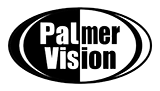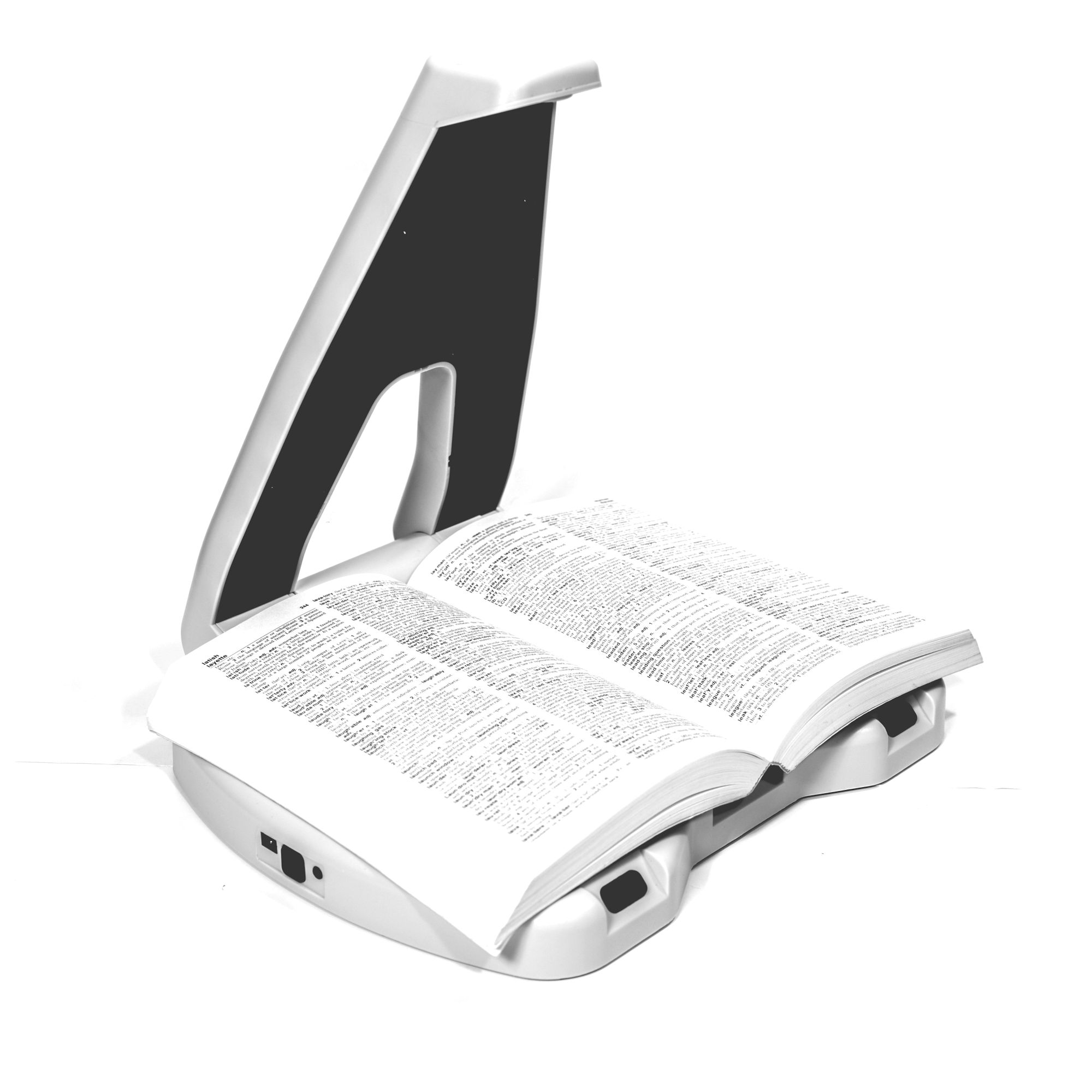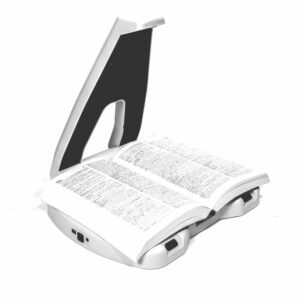Description
The LyriQ Assistive Reader is designed to assist people living with blindness or vision impairments: this scan-and-read device scans printed documents and reads them out-loud. It is spectacularly fast, extremely accurate, and very easy to use. With the LyriQ, you can read a book, an envelope, the letter that came in it, a prescription label and anything else.
Place the document on the device’s base surface: the LyriQ will immediately scan it and start reading the contents out-loud: no waiting, pressing buttons or any other ways of getting frustrated. The interactive and responsive LyriQ takes a couple of seconds to start reading.
The optional Key pad allows more control on how the unit reads. It will give you options like:
Help Button
Pause / Resume
Spell Button
Voice Button
Save Button
Recall Button
Arrow Buttons for navigation
KEYPAD FOR LYRIQ
LyriQ can be controlled by the keypad.
Pause / Resume Button: This is the round button located on the top of the keypad in the center of the arrow keys. This button will pause and resume reading.
Arrow Buttons: These are the four moon-shaped buttons located around Pause/Resume button.
Spell Button: This is the round button located to the right of the help button. Press the spell button to hear the spelling of the current word.
Voice Button: This is the round button located to the left of the help button. Press the voice button to change voice or language.
Save Button: This is the square button located on the lower left side of the keypad. Hold down the save button and one of the arrow buttons at the same time and the device will save the image and say “image saved.” Up to four pages can be saved with one page designated to each arrow button.
Recall Button: This is the square button located on the lower right side of the keypad. Hold down the recall button and press one of the arrow buttons to read a previously saved page. The device will say “reading image” and then read the saved image.
Note: Keypad automatically turns off when it is attached behind LyriQ camera arm. Keep keypad attached in place when not in use. Remove keypad before using.